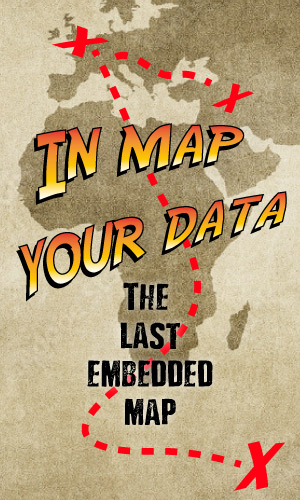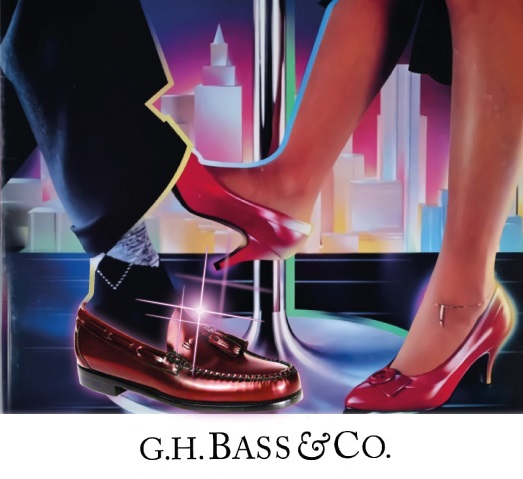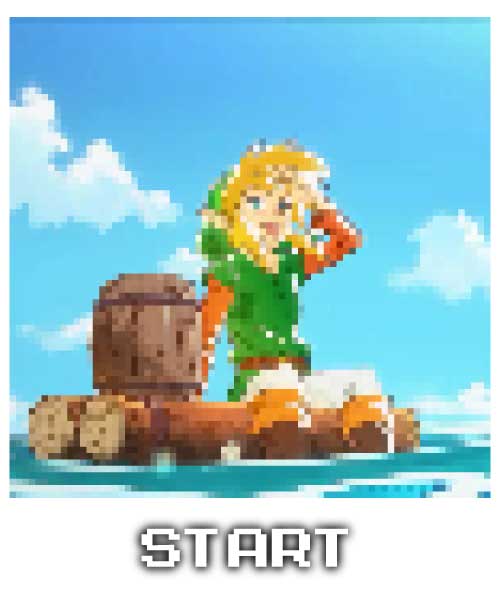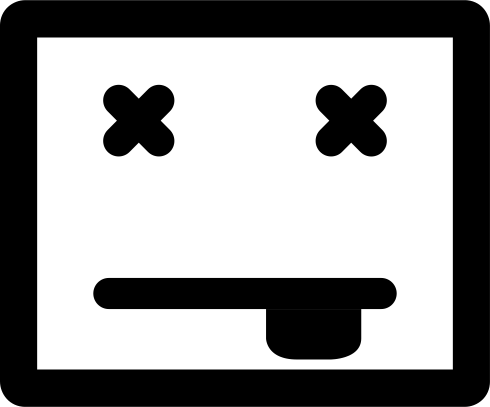
Search
JASP
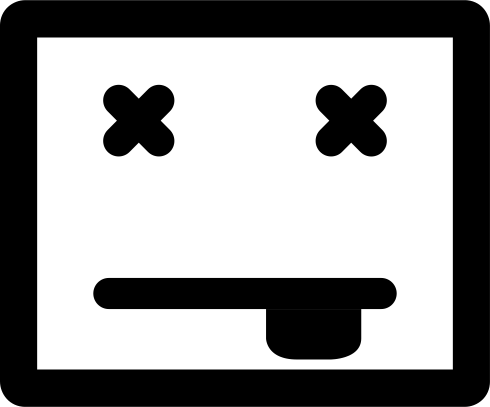
JASP (Jeffreys’s Amazing Statistics Program) is a free and open-source program for statistical analysis supported by the University of Amsterdam. It is designed to be easy to use, and familiar to users of SPSS. It offers standard analysis procedures in both their classical and Bayesian form. JASP generally produces APA style results tables and plots to ease publication. It promotes open science via integration with the Open Science Framework and reproducibility by integrating the analysis settings into the results. The development of JASP is financially supported by several universities and research funds. As the JASP GUI is developed in C++ using Qt framework, some of the team left to make a notable fork which is Jamovi which has its GUI developed in JavaScript and HTML5.
Analyses
JASP offers frequentist inference and Bayesian inference on the same statistical models. Frequentist inference uses p-values and confidence intervals to control error rates in the limit of infinite perfect replications. Bayesian inference uses credible intervals and Bayes factors to estimate credible parameter values and model evidence given the available data and prior knowledge.
The following analyses are available in JASP in comparison to SPSS:
Other features
- Descriptive statistics.
- Assumption checks for all analyses, including Levene's test, Brown-Forsythe test, Shapiro–Wilk test, Q–Q plot, and other residual plots.
- Imports SPSS files, comma-separated files and many more ( .csv, .txt, .tsv, .ods, .dta, .sav, .zsav, .por, .sas7bdat, .sas7bcat, .xpt, .jasp)
- Open Science Framework integration.
- Data filtering: Use either R code or a drag-and-drop GUI to select cases of interest.
- Create columns: Use either R code or a drag-and-drop GUI to create new variables or compute them from existing ones.
- Copy tables in LaTeX format.
- Formula editing, Plot editing, Raincloud plots.
- PDF, HTML etc. export of results.
- Connecting to different SQL databases (since v0.16.4)
Modules
JASP features seven common modules that are enabled by default:
- Descriptives: Explore the data with tables and plots.
- T-Tests: Evaluate the difference between two means.
- ANOVA: Evaluate the difference between multiple means.
- Mixed Models: Evaluate the difference between multiple means with random effects.
- Regression: Evaluate the association between variables.
- Frequencies: Analyses for count data.
- Factor: Explore hidden structure in the data.
JASP also features multiple additional modules that can be activated via the module menu:
- Acceptance Sampling: Methods for acceptance sampling and a quality control setting.
- Audit: Statistical methods for auditing. The audit module offers planning, selection and evaluation of statistical audit samples, methods for data auditing (e.g., Benford’s law) and algorithm auditing (e.g., model fairness).
- Bain: Bayesian informative hypotheses evaluation for t-tests, ANOVA, ANCOVA, linear regression and structural equation modeling.
- BSTS: Bayesian take on linear Gaussian state space models suitable for time series analysis.
- Circular Statistics: Basic methods for directional data.
- Cochrane meta-analyses: Analyse Cochrane medical datasets.
- Distributions: Visualise probability distributions and fit them to data.
- Equivalence T-Tests: Test the difference between two means with an interval-null hypothesis.
- JAGS: Implement Bayesian models with the JAGS program for Markov chain Monte Carlo.
- Learn Bayes: Learn Bayesian statistics with simple examples and supporting text.
- Learn Stats: Learn classical statistics with simple examples and supporting text.
- Machine Learning: Explore the relation between variables using data-driven methods for supervised learning and unsupervised learning. The module contains 19 analyses for regression, classification and clustering:
- Regression
- Boosting Regression
- Decision Tree Regression
- K-Nearest Neighbors Regression
- Neural Network Regression
- Random Forest Regression
- Regularized Linear Regression
- Support Vector Machine Regression
- Classification
- Boosting Classification
- Decision Tree Classification
- K-Nearest Neighbors Classification
- Neural Network Classification
- Linear Discriminant Classification
- Random Forest Classification
- Support Vector Machine Classification
- Clustering
- Density-Based Clustering
- Fuzzy C-Means Clustering
- Hierarchical Clustering
- Model-based clustering
- Neighborhood-based Clustering (i.e., K-Means Clustering, K-Medians clustering, K-Medoids clustering)
- Random Forest Clustering
- Regression
- Meta Analysis: Synthesise evidence across multiple studies. Includes techniques for fixed and random effects analysis, fixed and mixed effects meta-regression, forest and funnel plots, tests for funnel plot asymmetry, trim-and-fill and fail-safe N analysis.
- Network: Explore the connections between variables organised as a network. Network Analysis allows the user to analyze the network structure.
- Power: Conduct power analyses.
- Predictive Analytics: This module offers predictive analytics.
- Process: Implementation of Hayes' popular SPSS PROCESS module for JASP
- Prophet: A simple model for time series prediction.
- Quality Control: Investigate if a manufactured product adheres to a defined set of quality criteria.
- Reliability: Quantify the reliability of test scores.
- Robust T-Tests: Robustly evaluate the difference between two means.
- SEM (Structural equation modeling): Evaluate latent data structures with Yves Rosseel's lavaan program.
- Summary statistics: Apply common Bayesian tests from frequentist summary statistics for t-test, regression, and binomial tests.
- Time Series: Time series analysis.
- Visual Modeling: Graphically explore the dependencies between variables.
- R Console: Execute R code in a console.
References
External links
- Official website
- jasp-desktop on GitHub
Text submitted to CC-BY-SA license. Source: JASP by Wikipedia (Historical)
Owlapps.net - since 2012 - Les chouettes applications du hibou